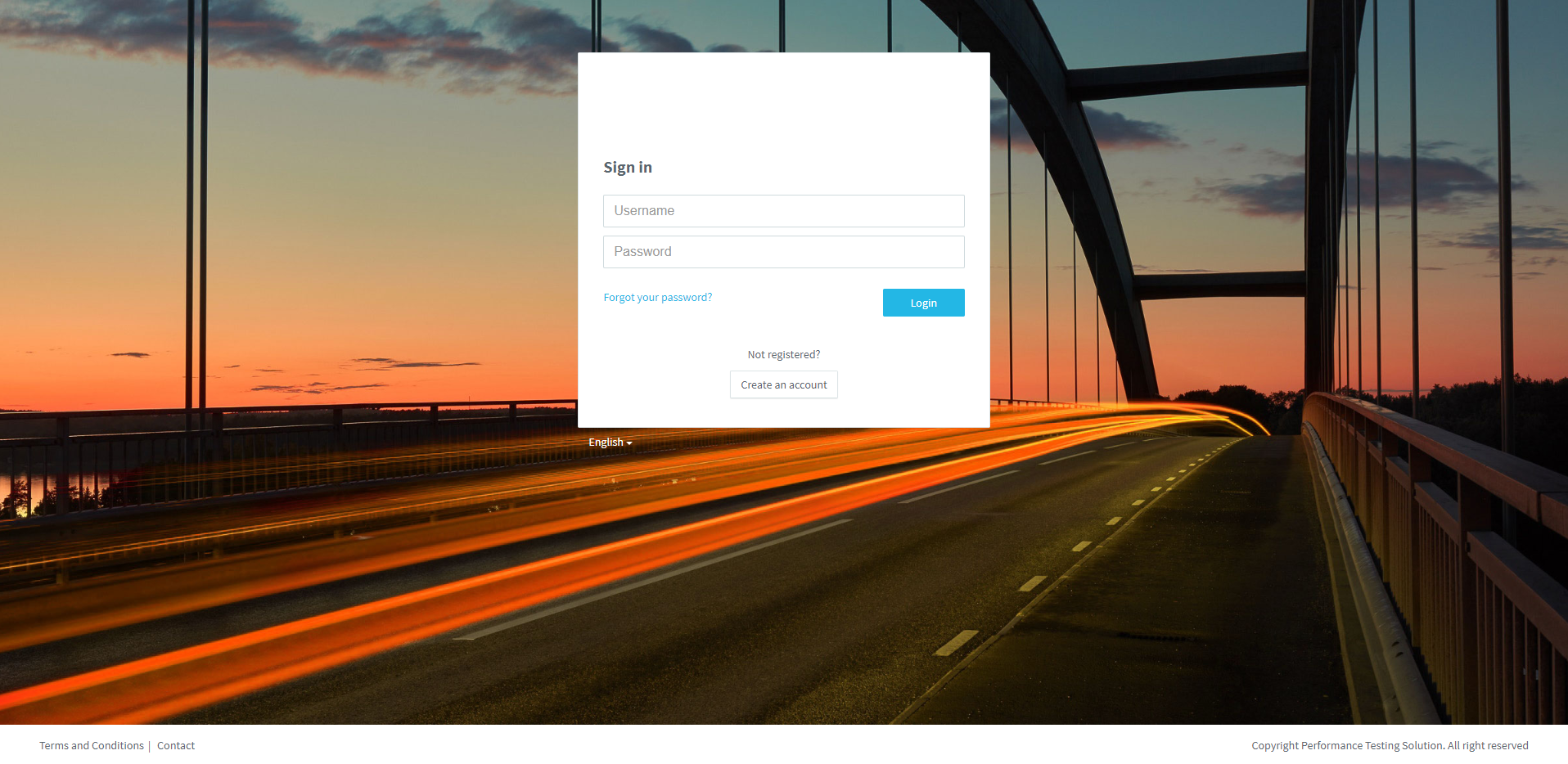
Access to your PLS.
1. Enter your Username & Password and click on Login.
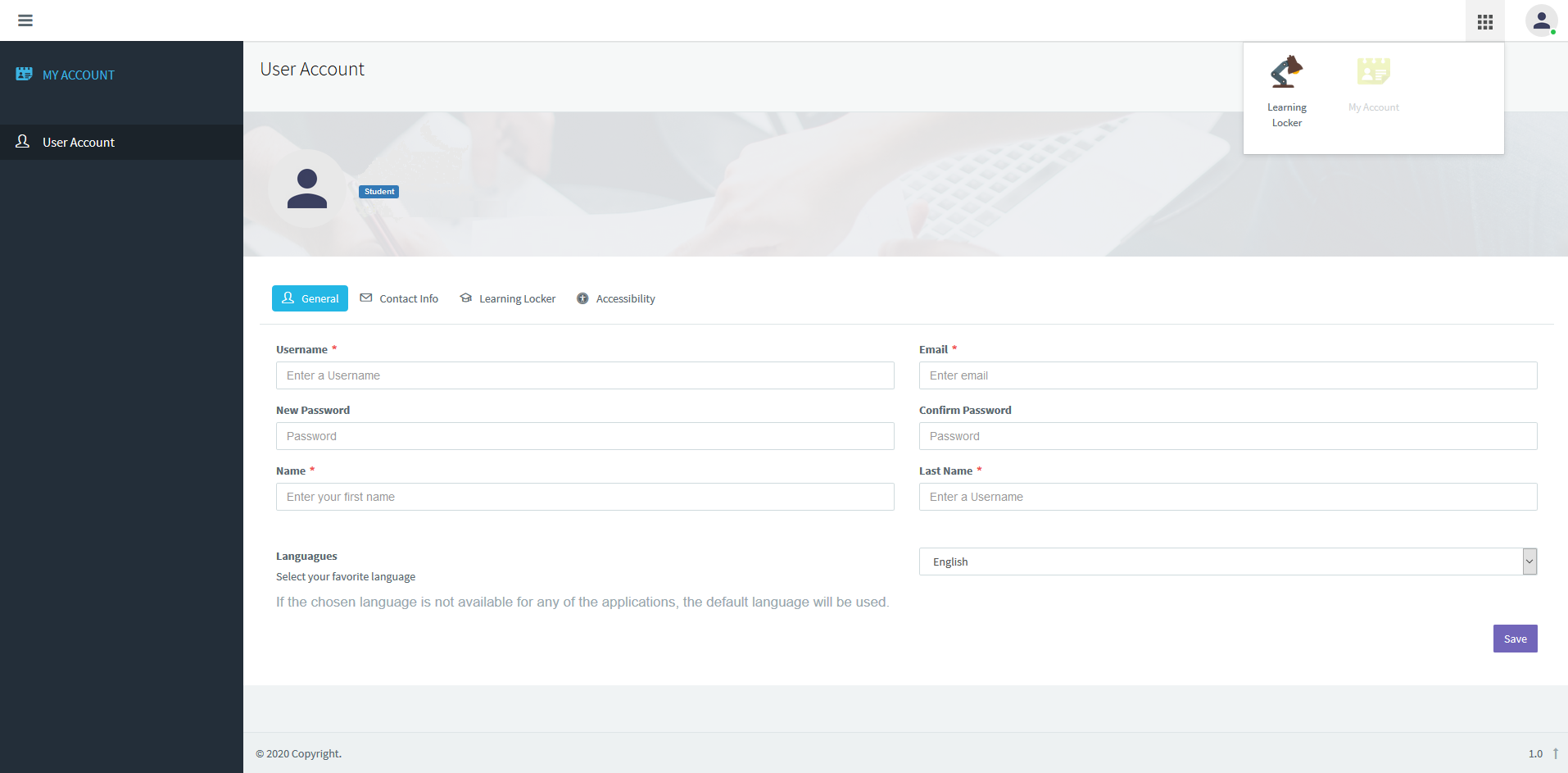
2. Click on the Tools icon and, later, click on Learning Locker.
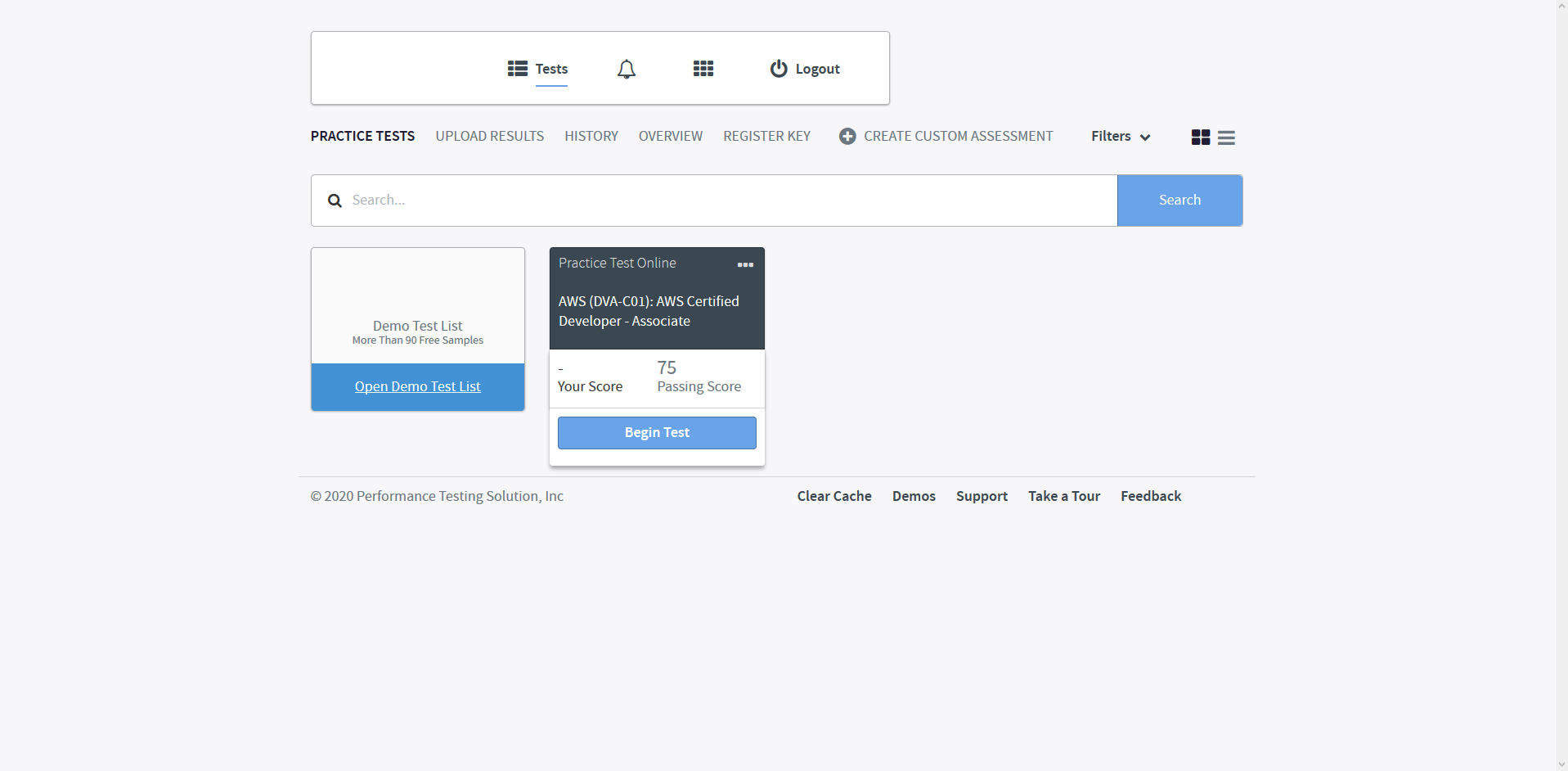
3. Click on the Product icon and, later, click on Begin Test.
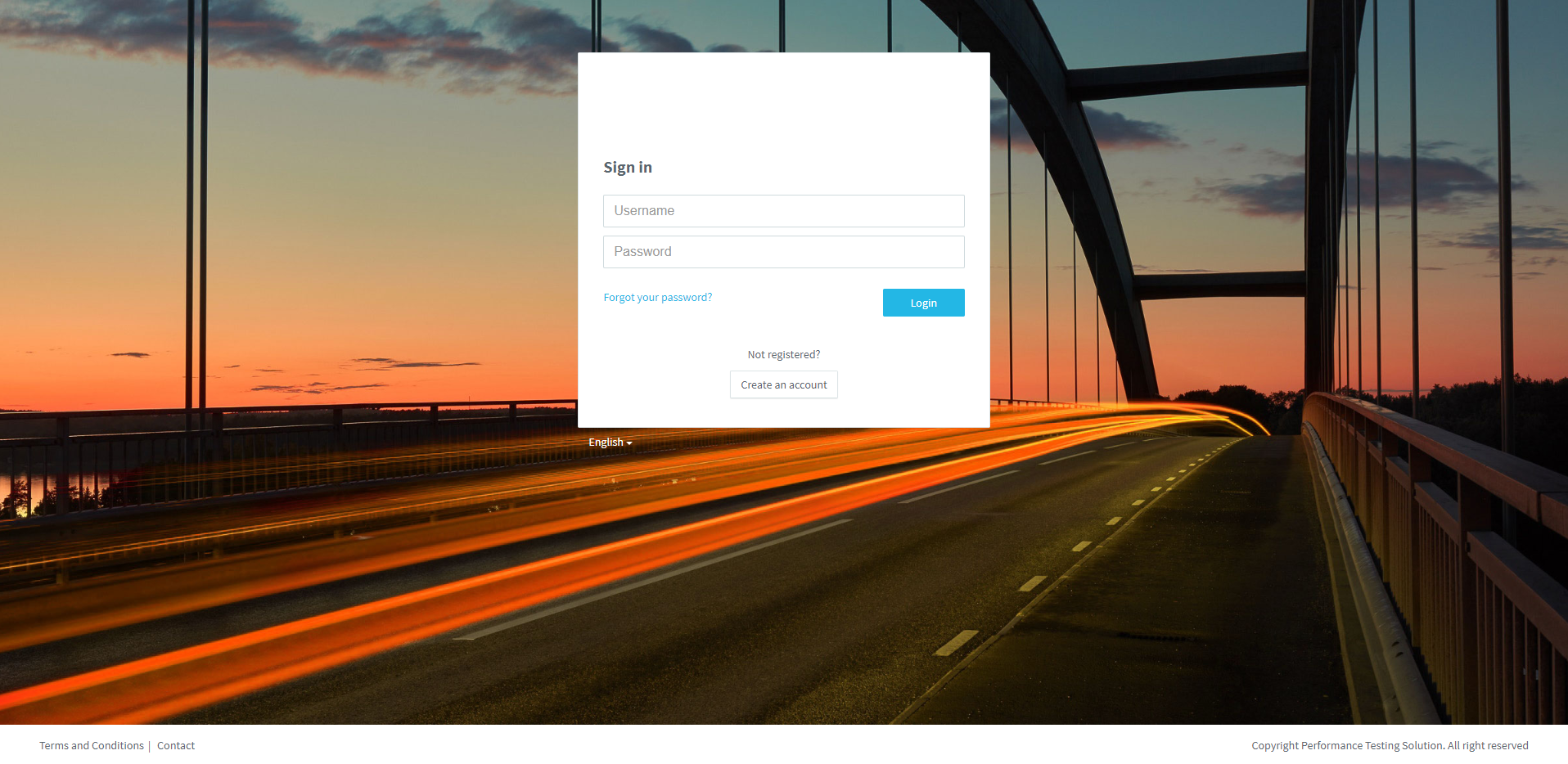
Access to your PLS.
1. Enter your Username & Password and click on Login.
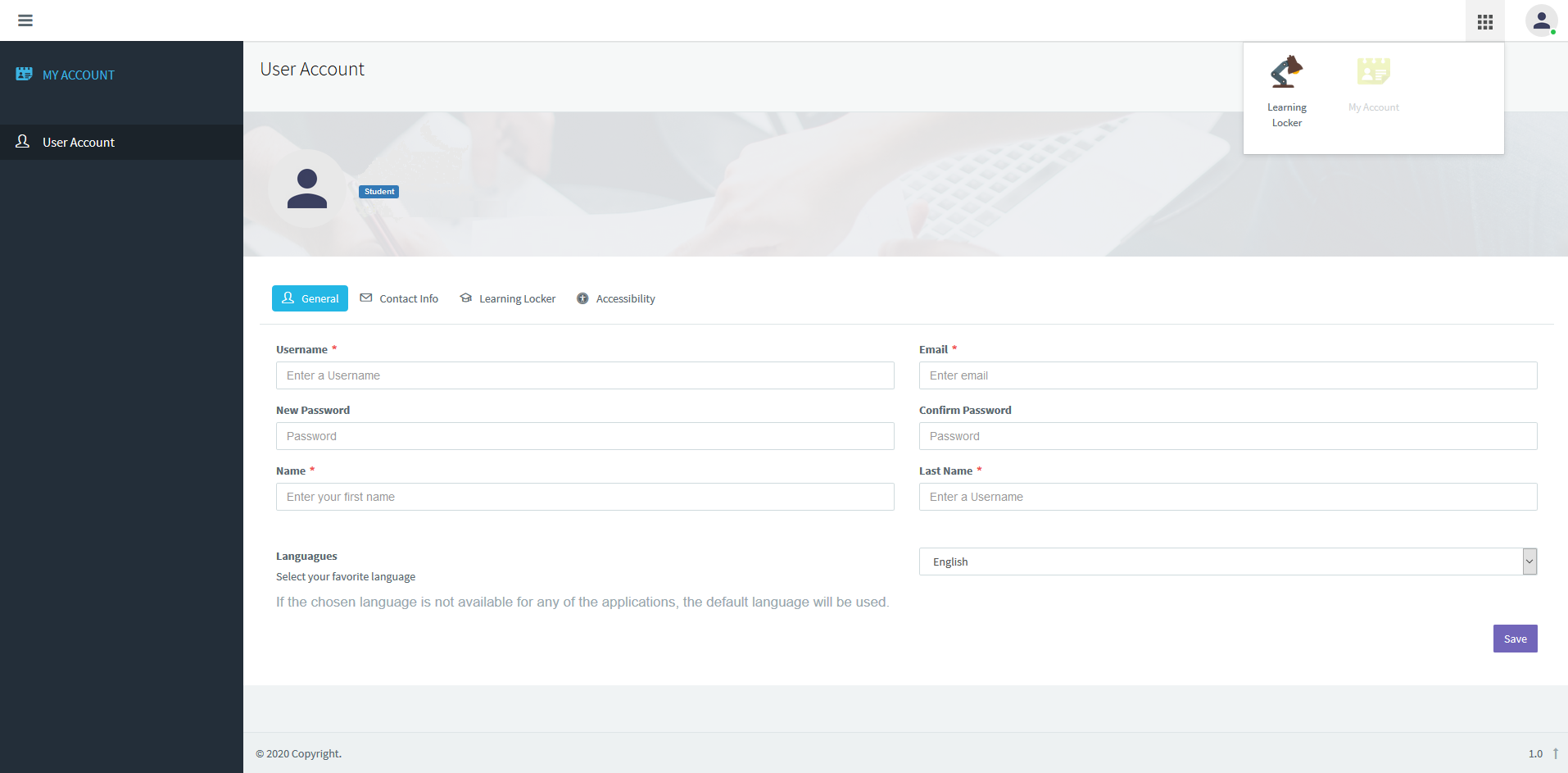
2. Click on the Tools icon and, later, click on Learning Locker.
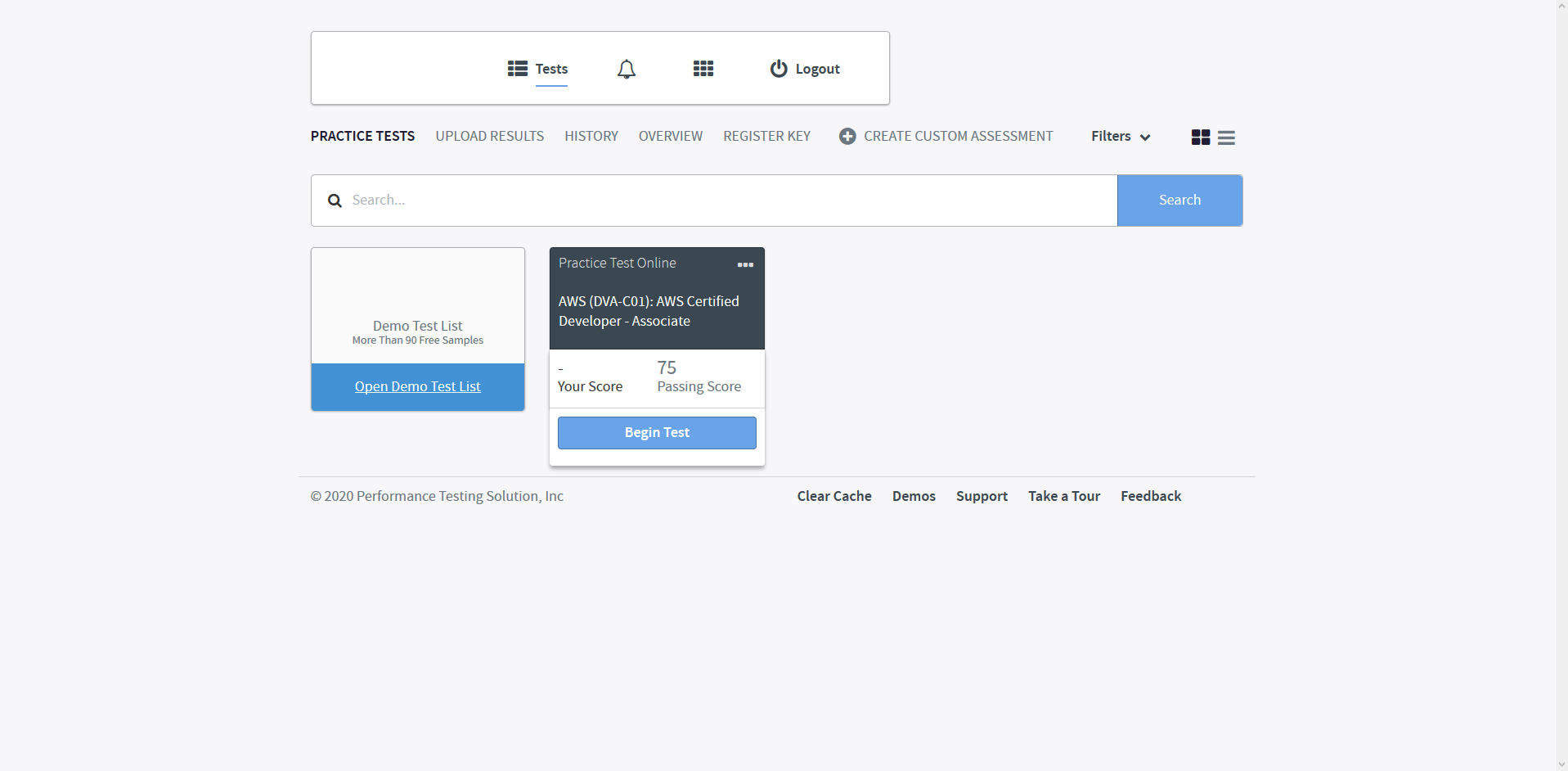
3. Click on the Product icon and, later, click on Begin Test.