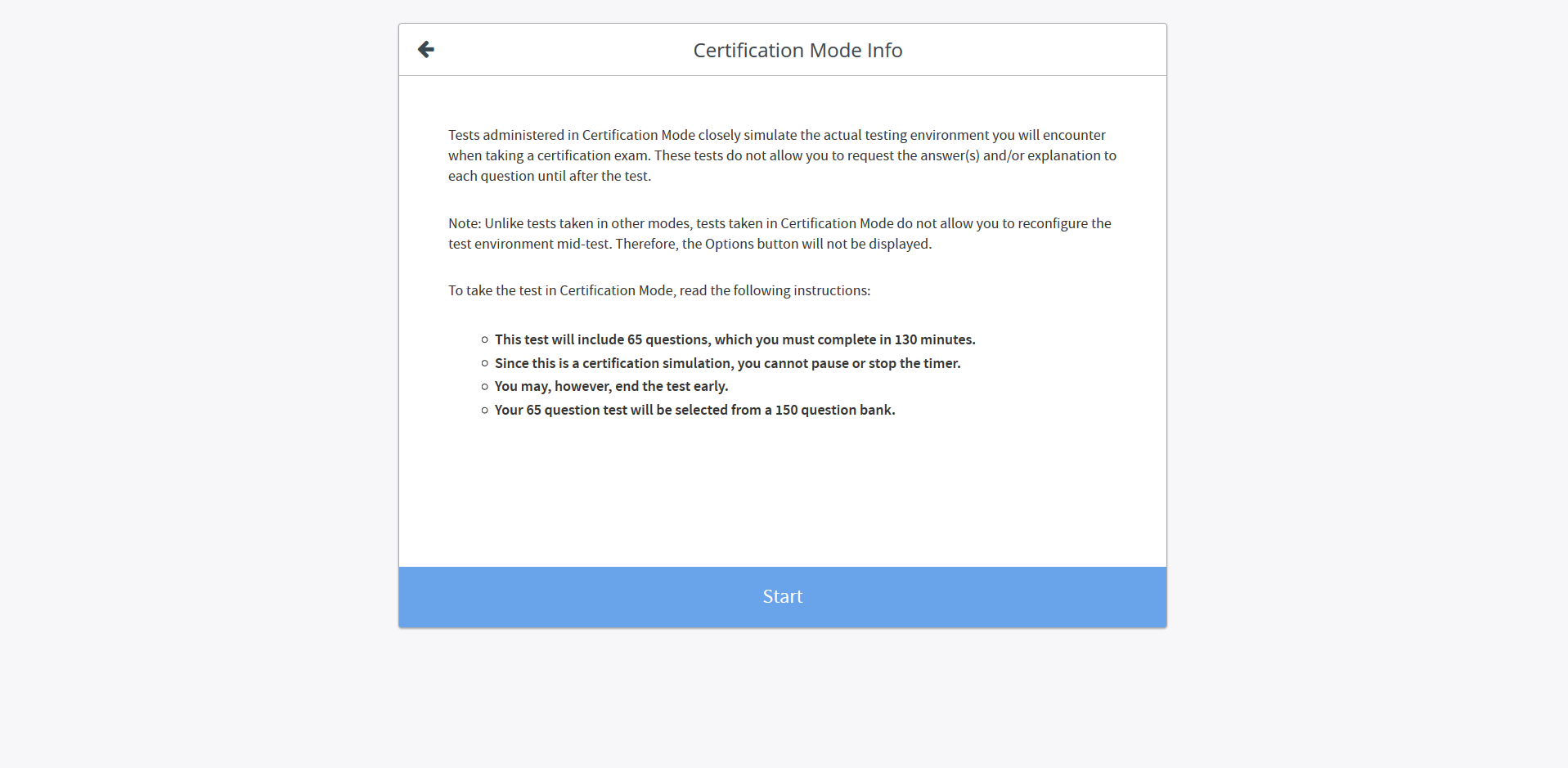
10. Read the Certifiation Node info, and click on Start.
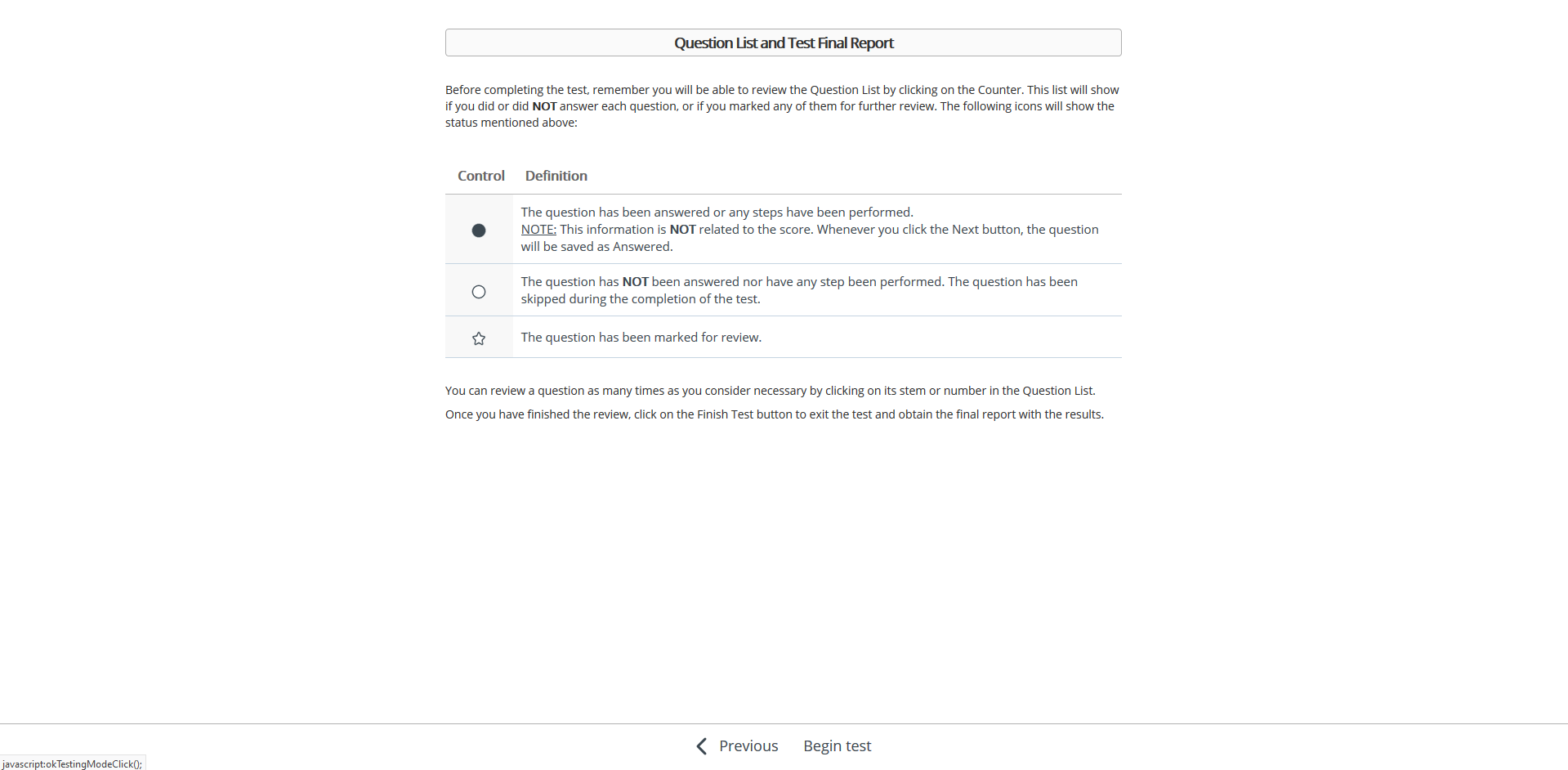
11. Read all the instructions about the test final report and click on Begin test.
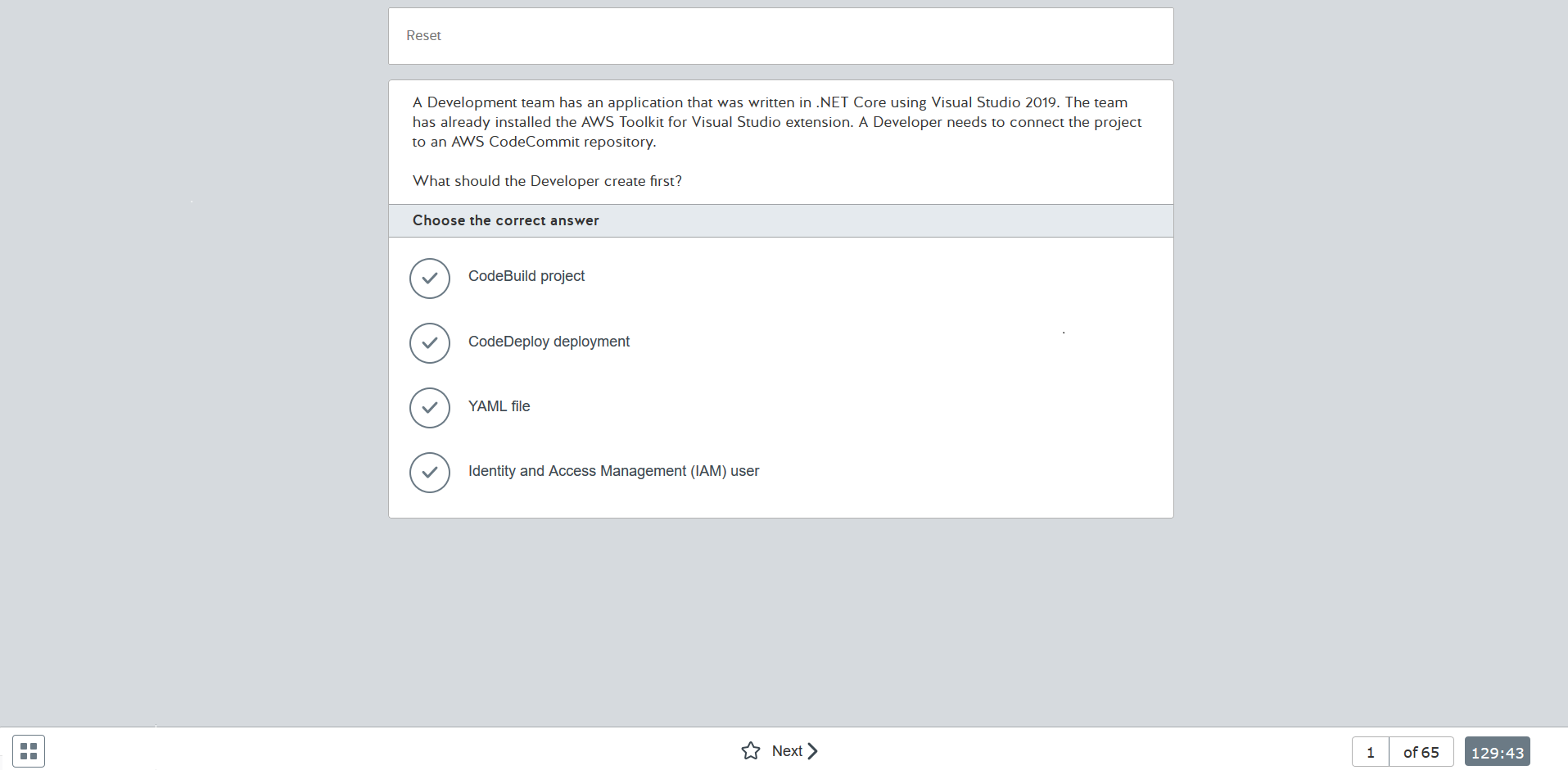
The best begins.
12. Answer the question and click on Next.
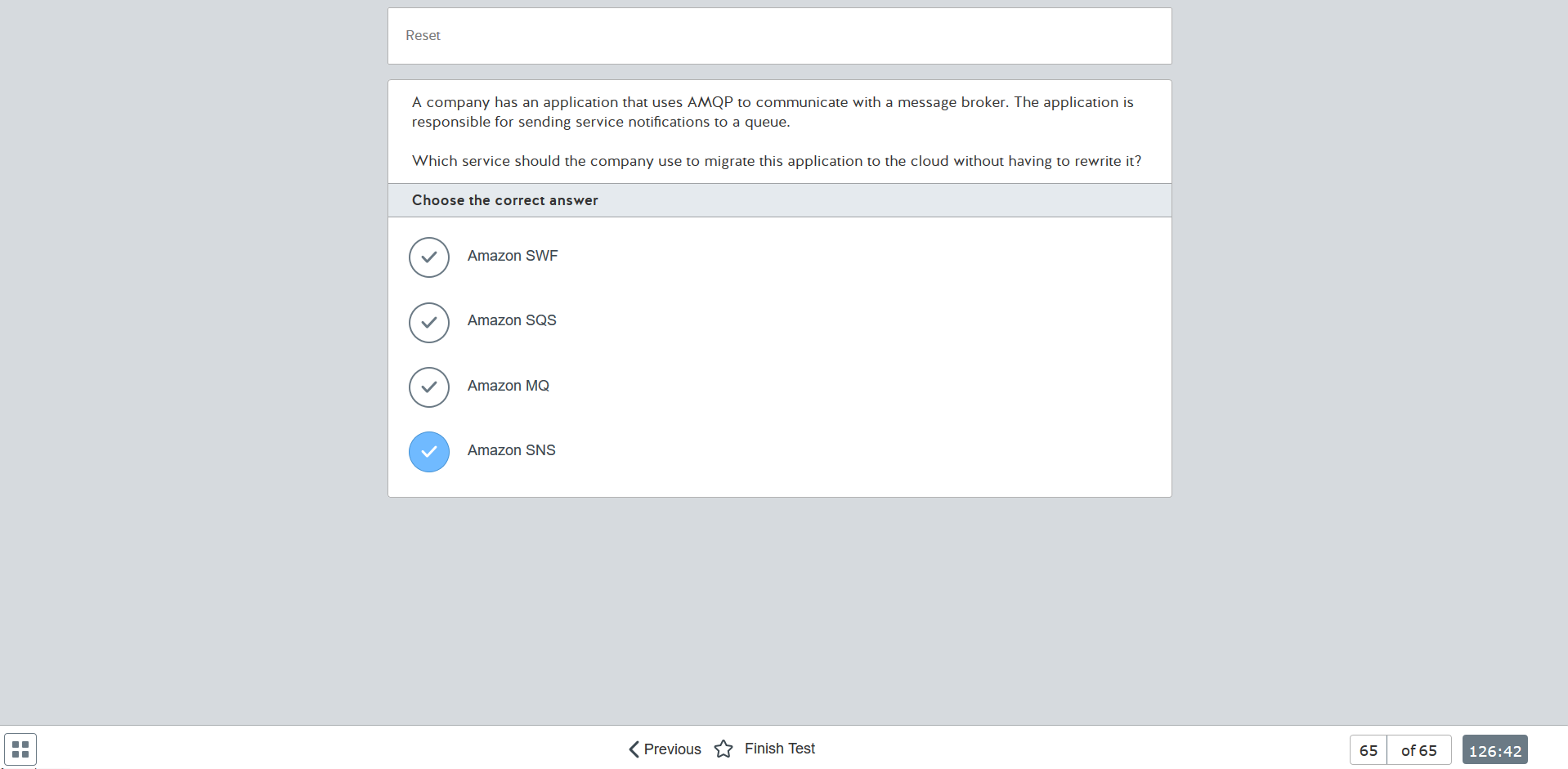
13. When you get to the last question, click on Finich Test.
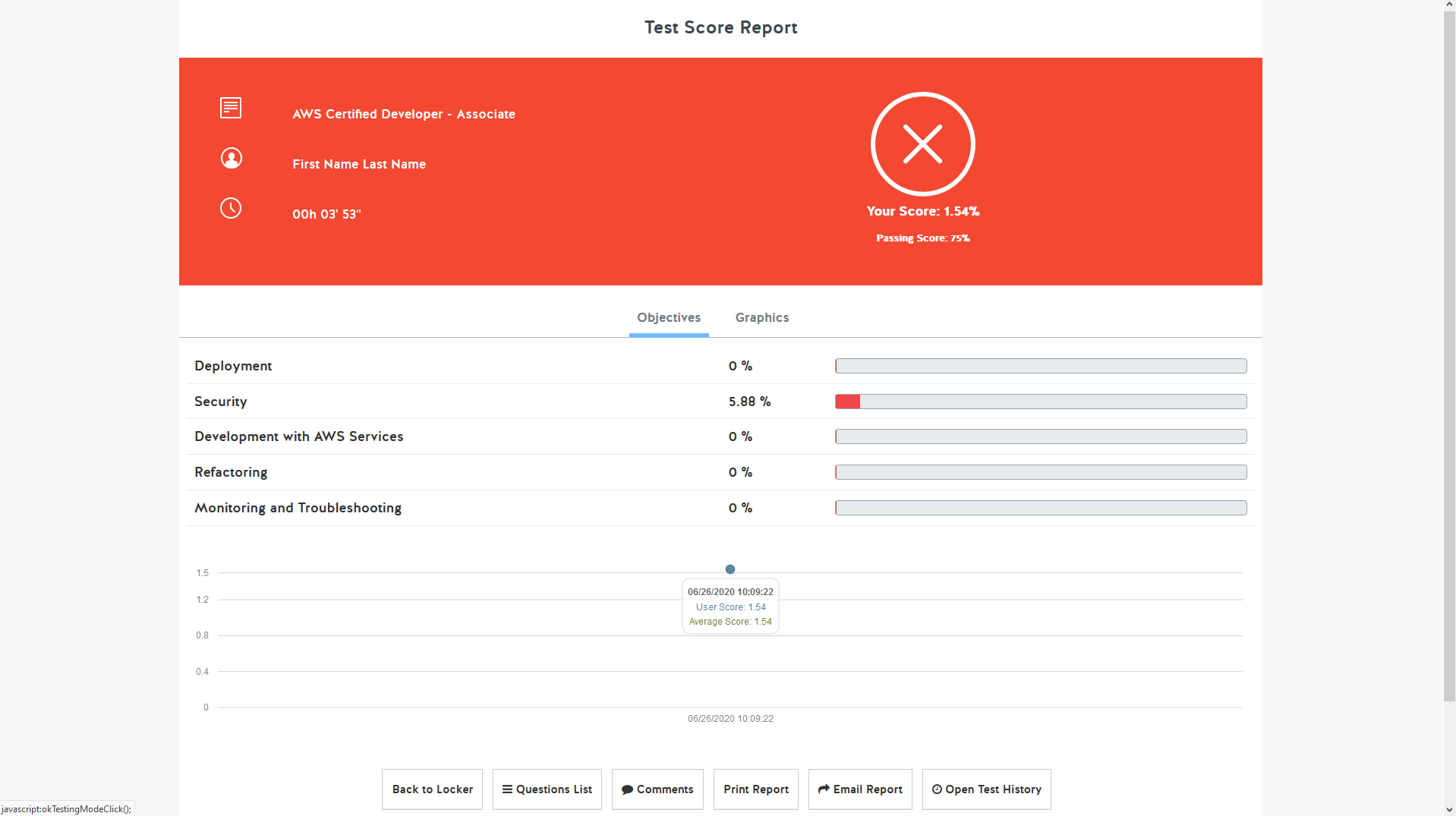
The Best Score Reports is shown. You will see your score by Objective.
14. Click on Questions List to show the score by question.
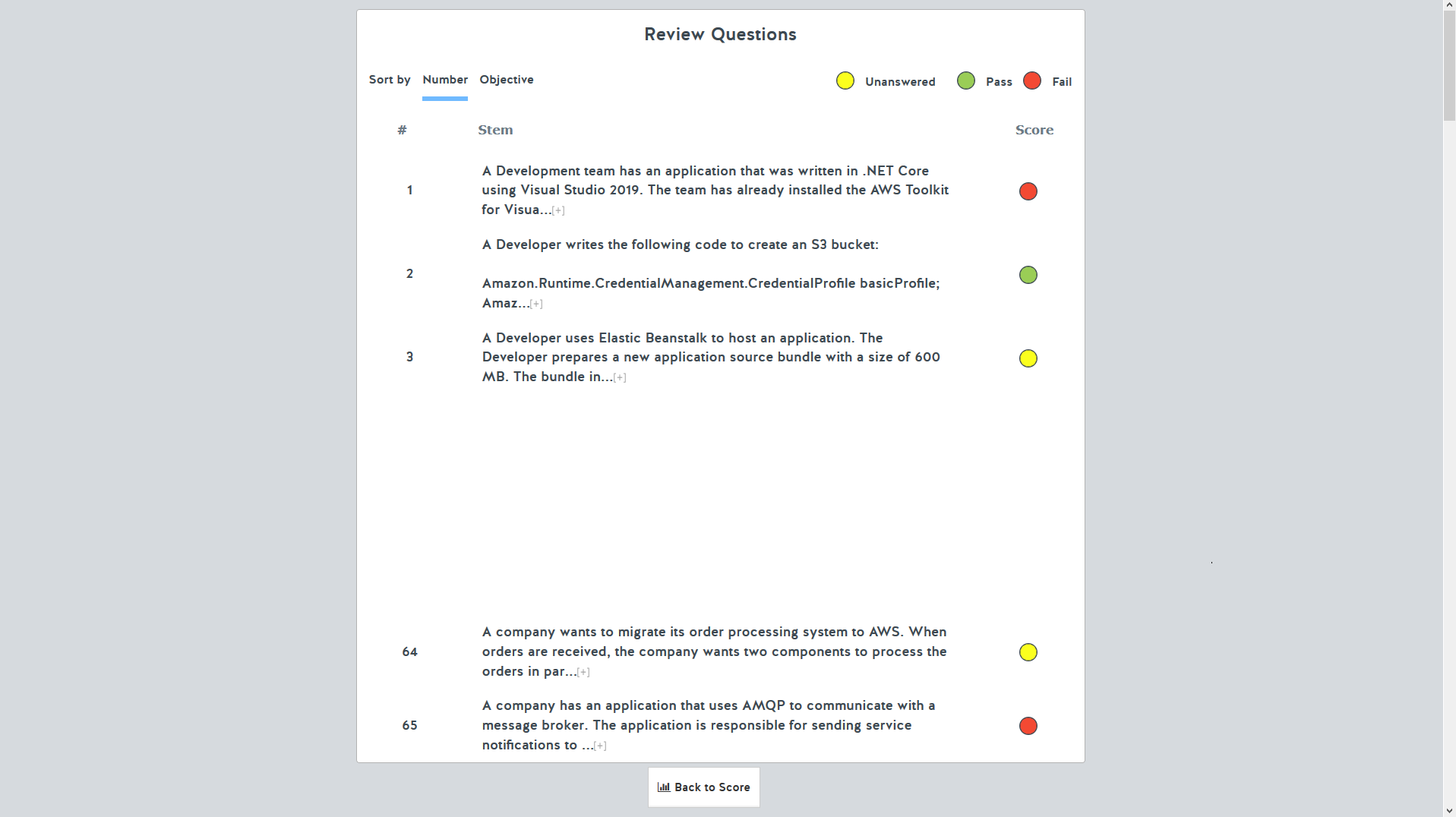
Review the score questions.
15. Click on Back to Score.
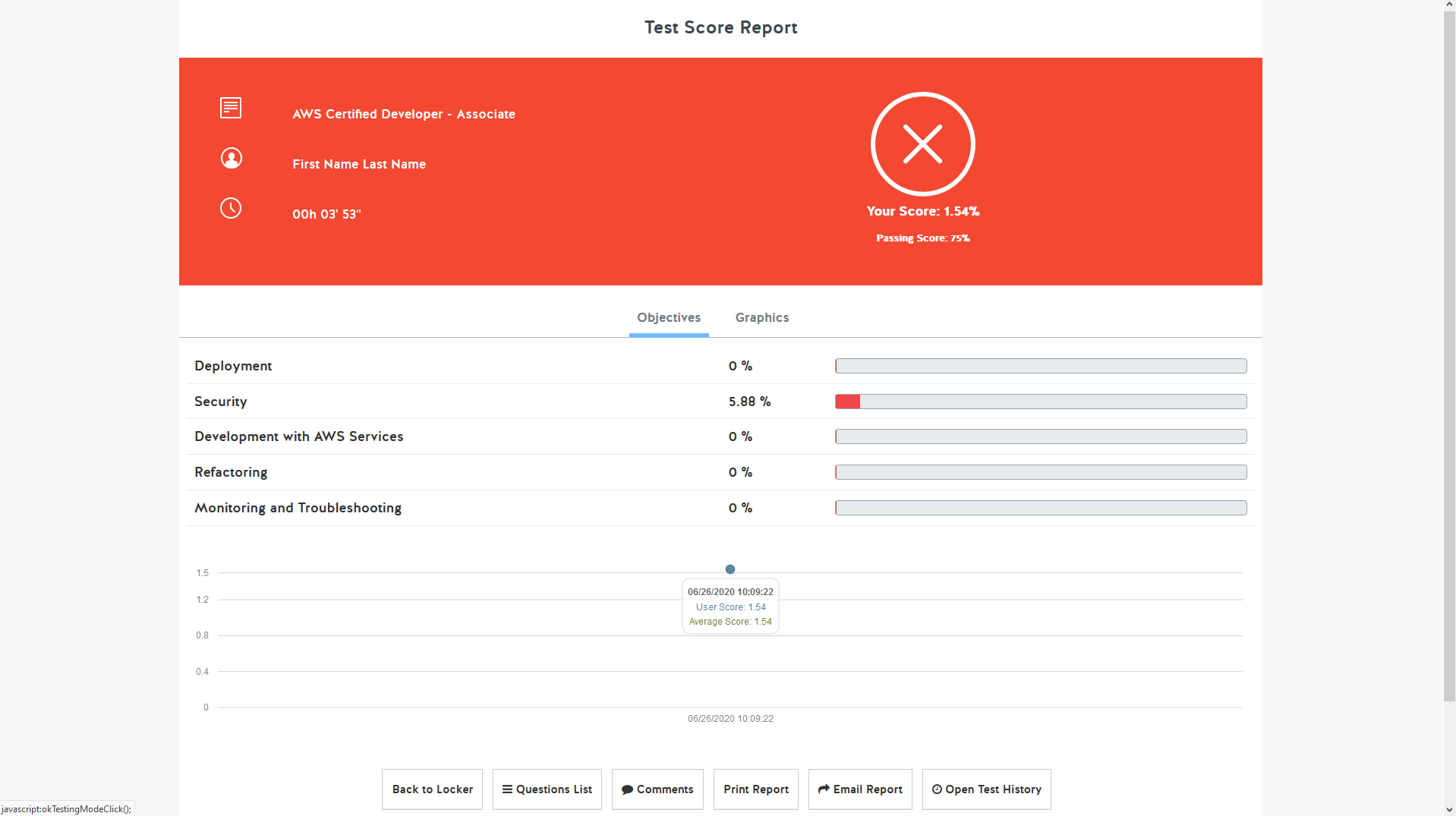
16. Click on Back to Locker to return to your Learning Locker.
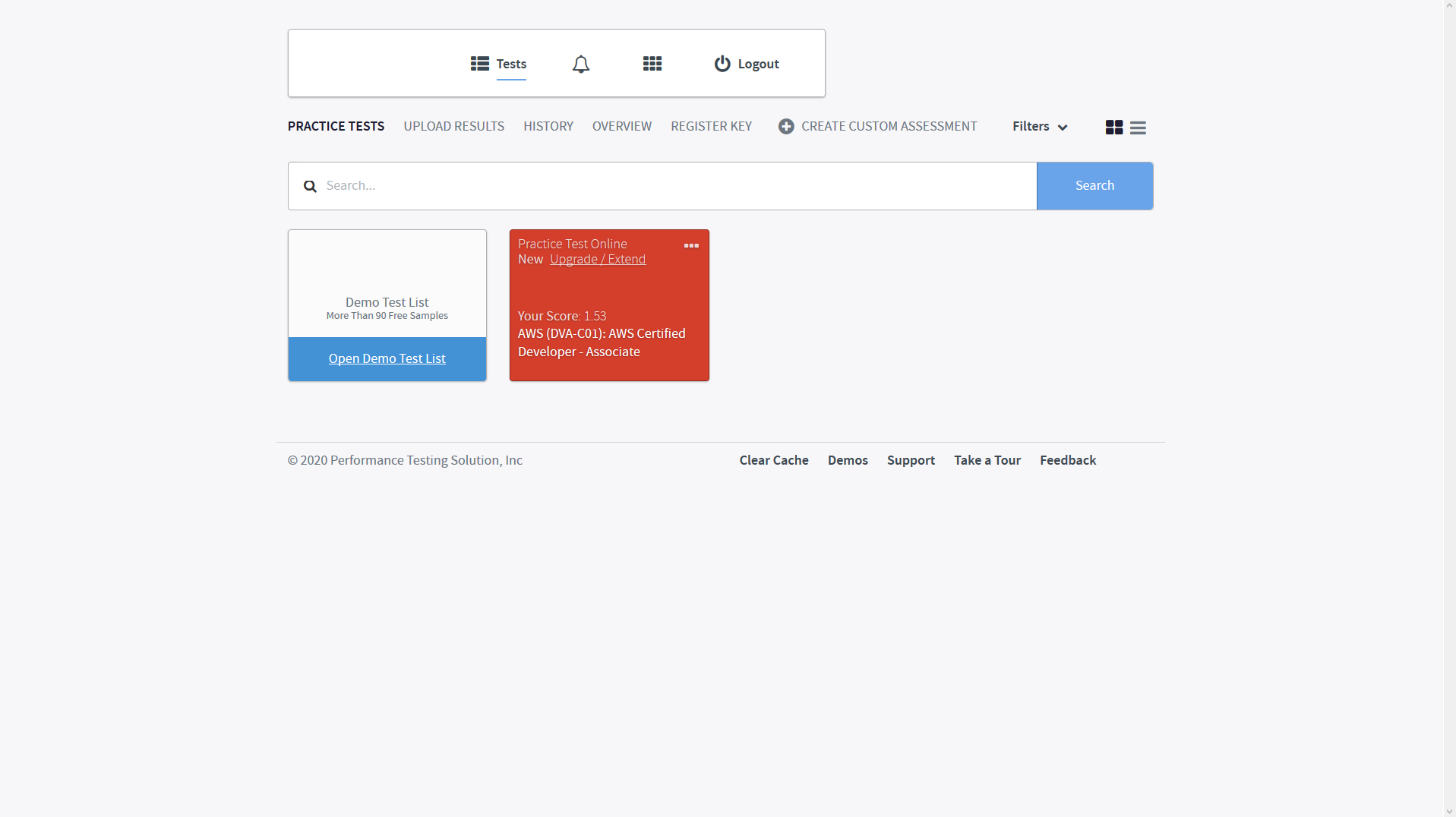
17. Click on Logout to close your Learning Locker.

Well done!
.png?width=215&height=57&name=image%2011%20(1).png)