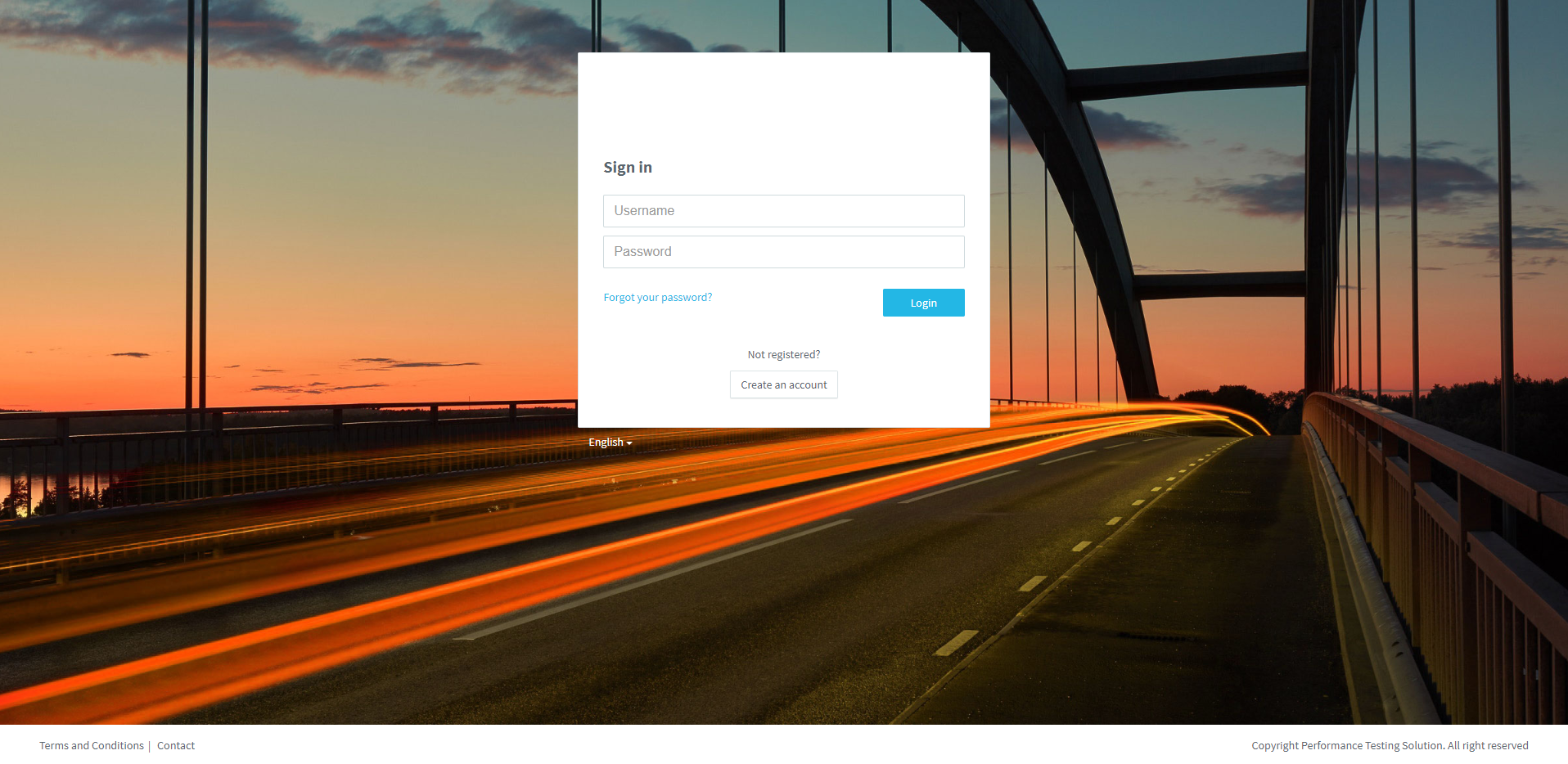
Access to your PLS.
1. Enter your Username &Password, and click on Login.
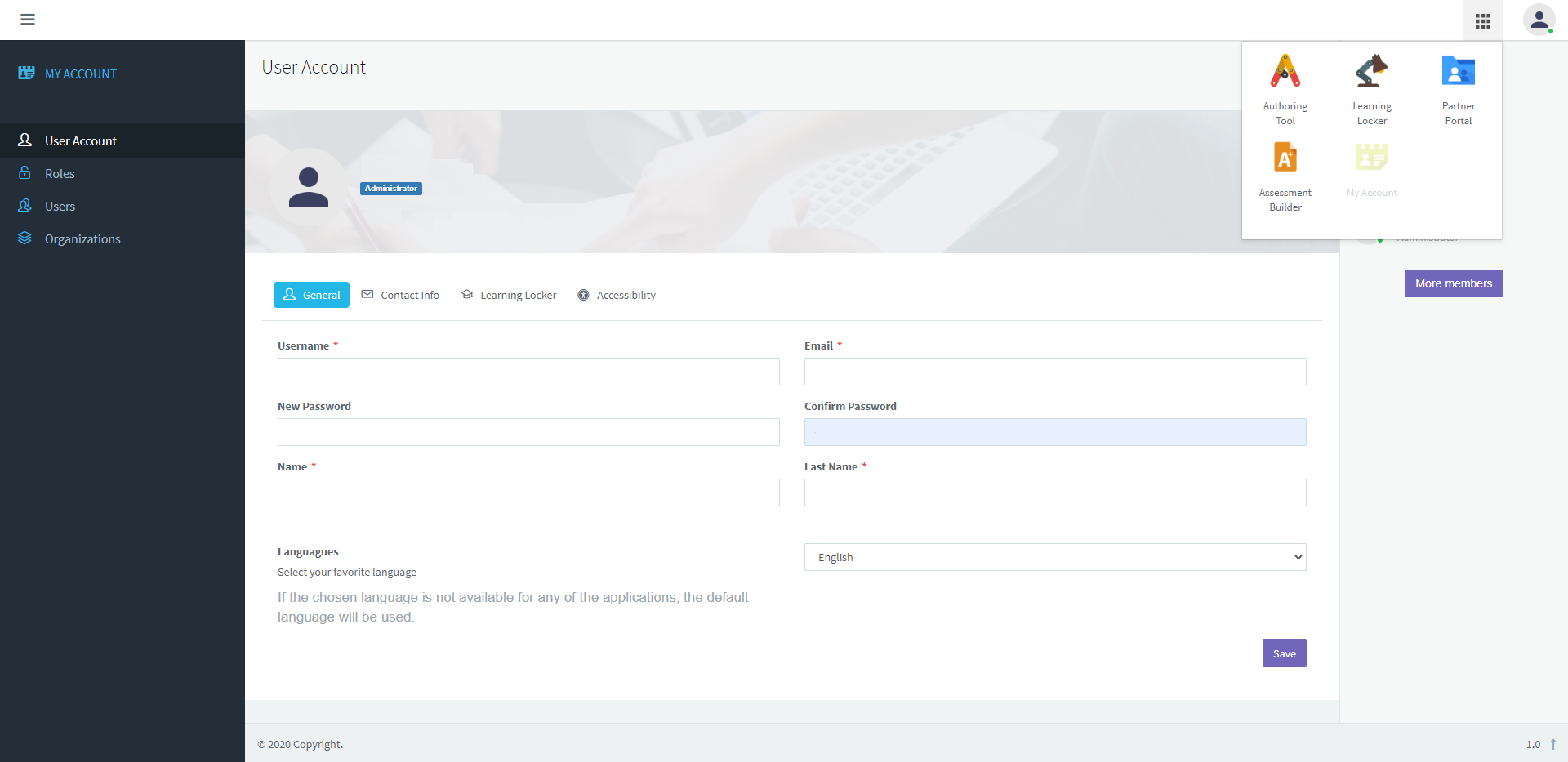
2. Click on the tools icon and, later, click on Partner Portal.
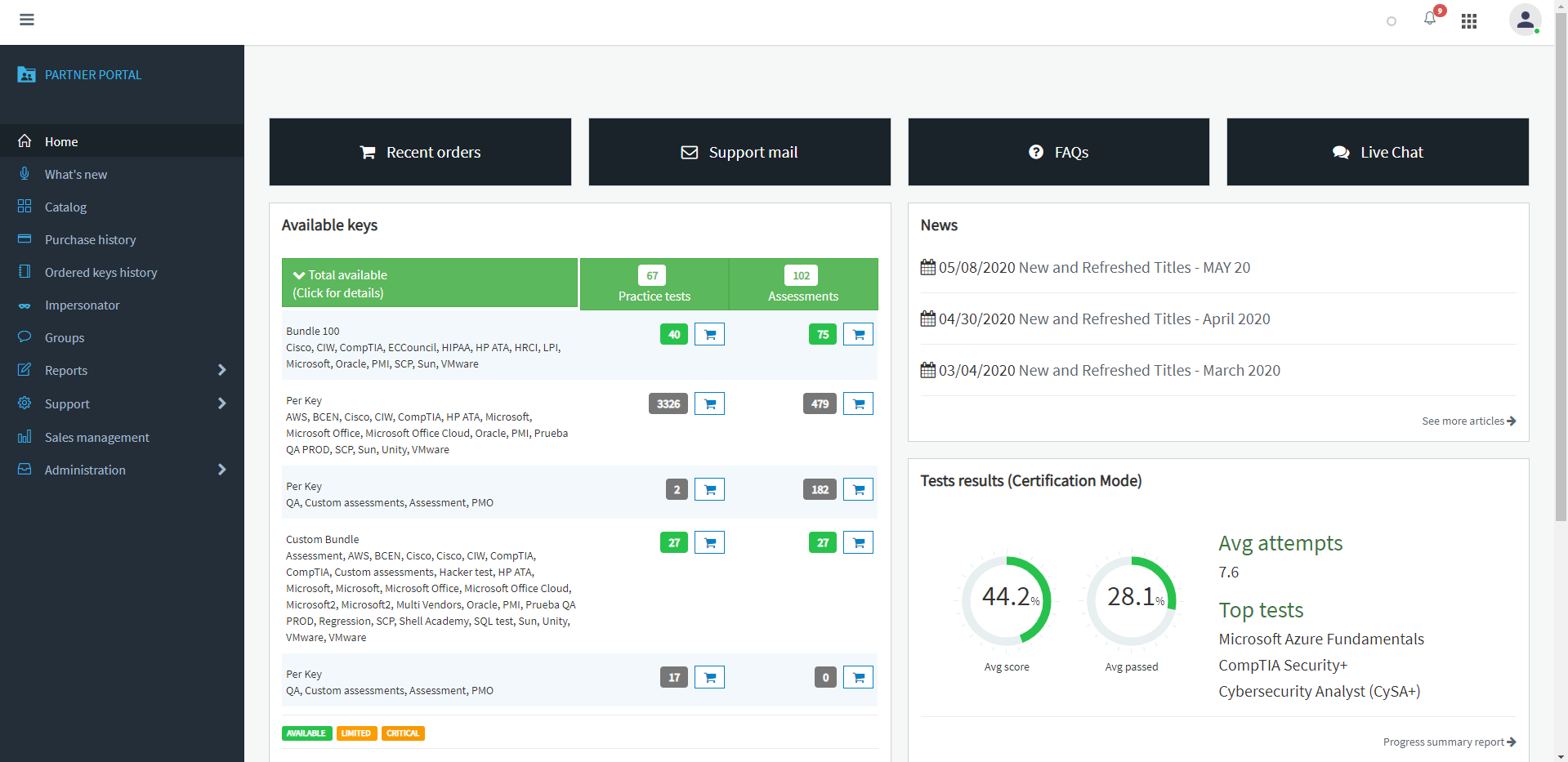
3. Click on Impersonator.
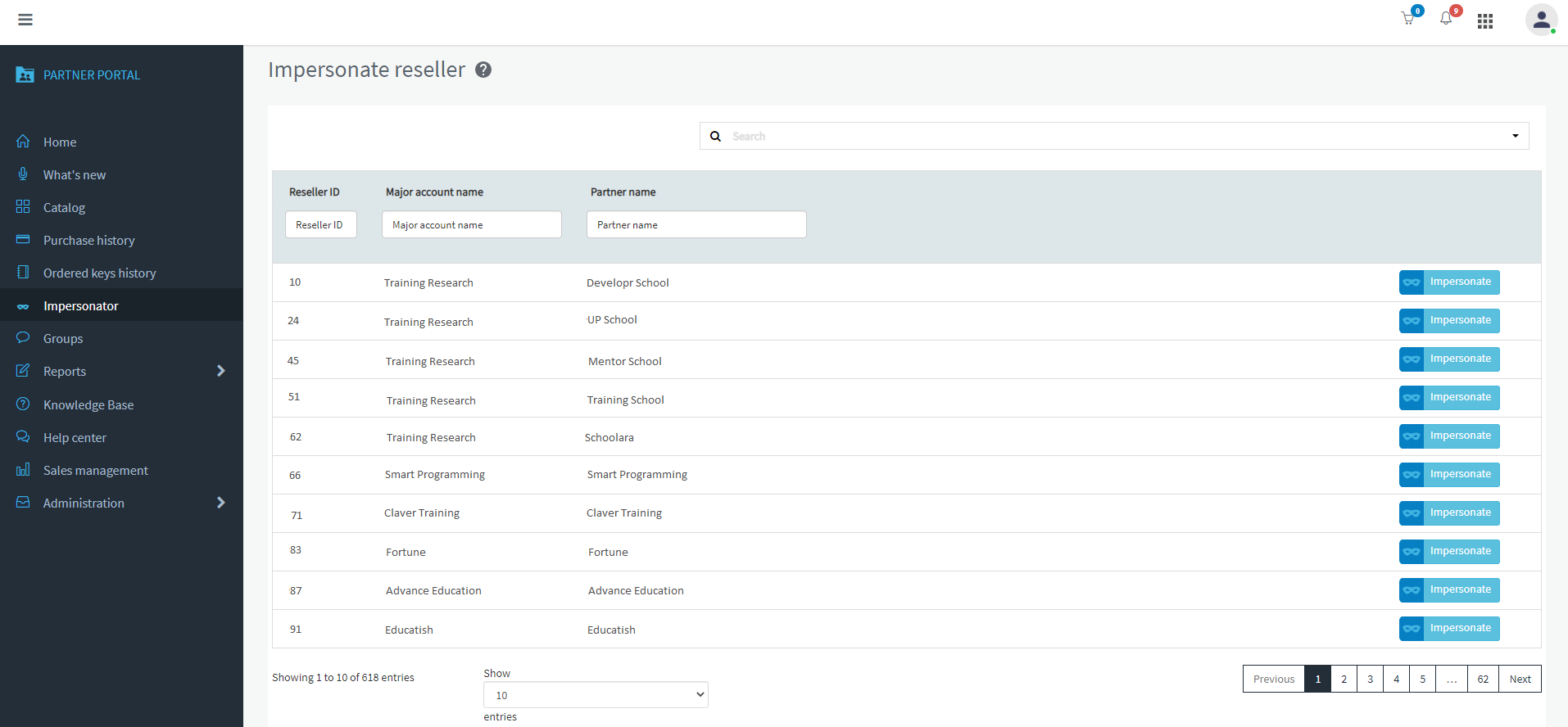
4. Search for the child organization, and click on its impersonate button.
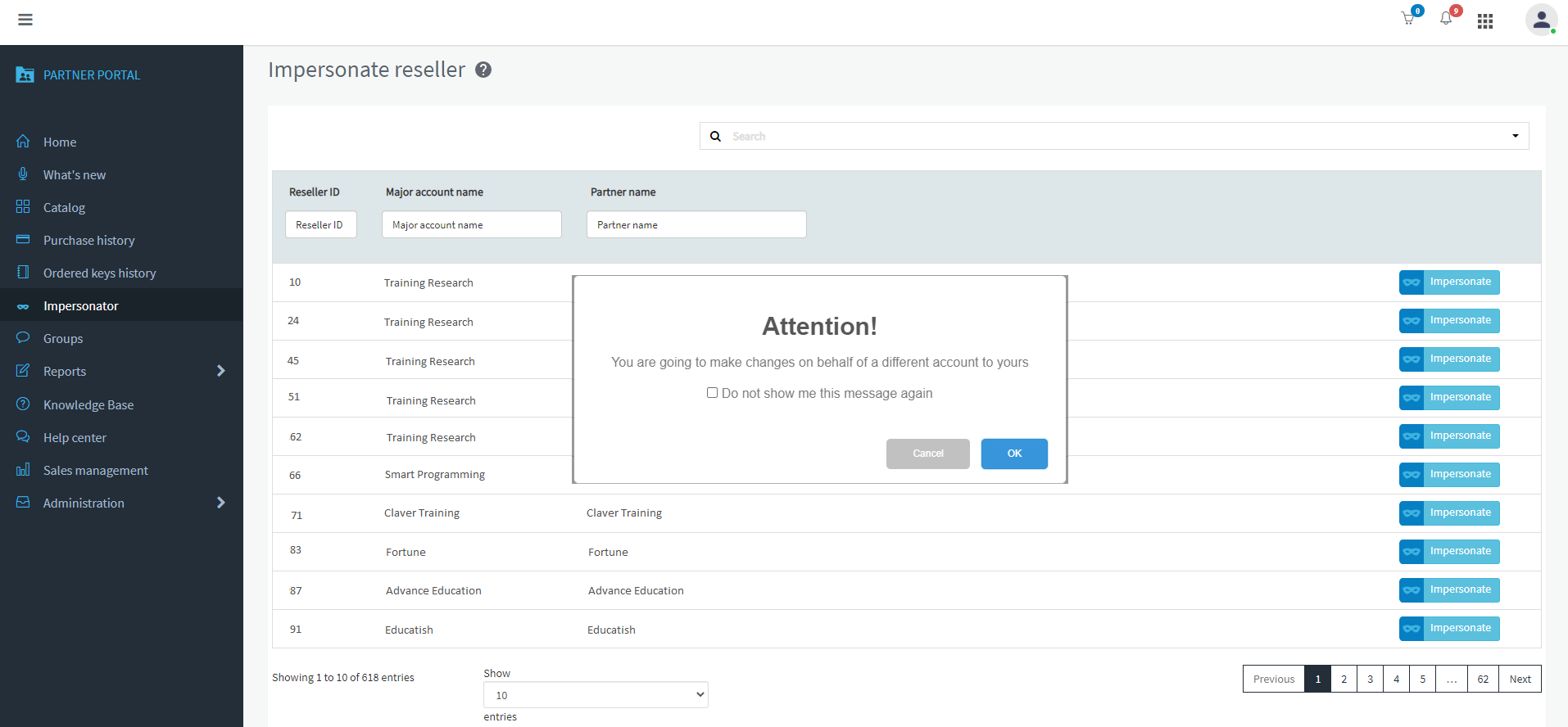
5. Click on OK.
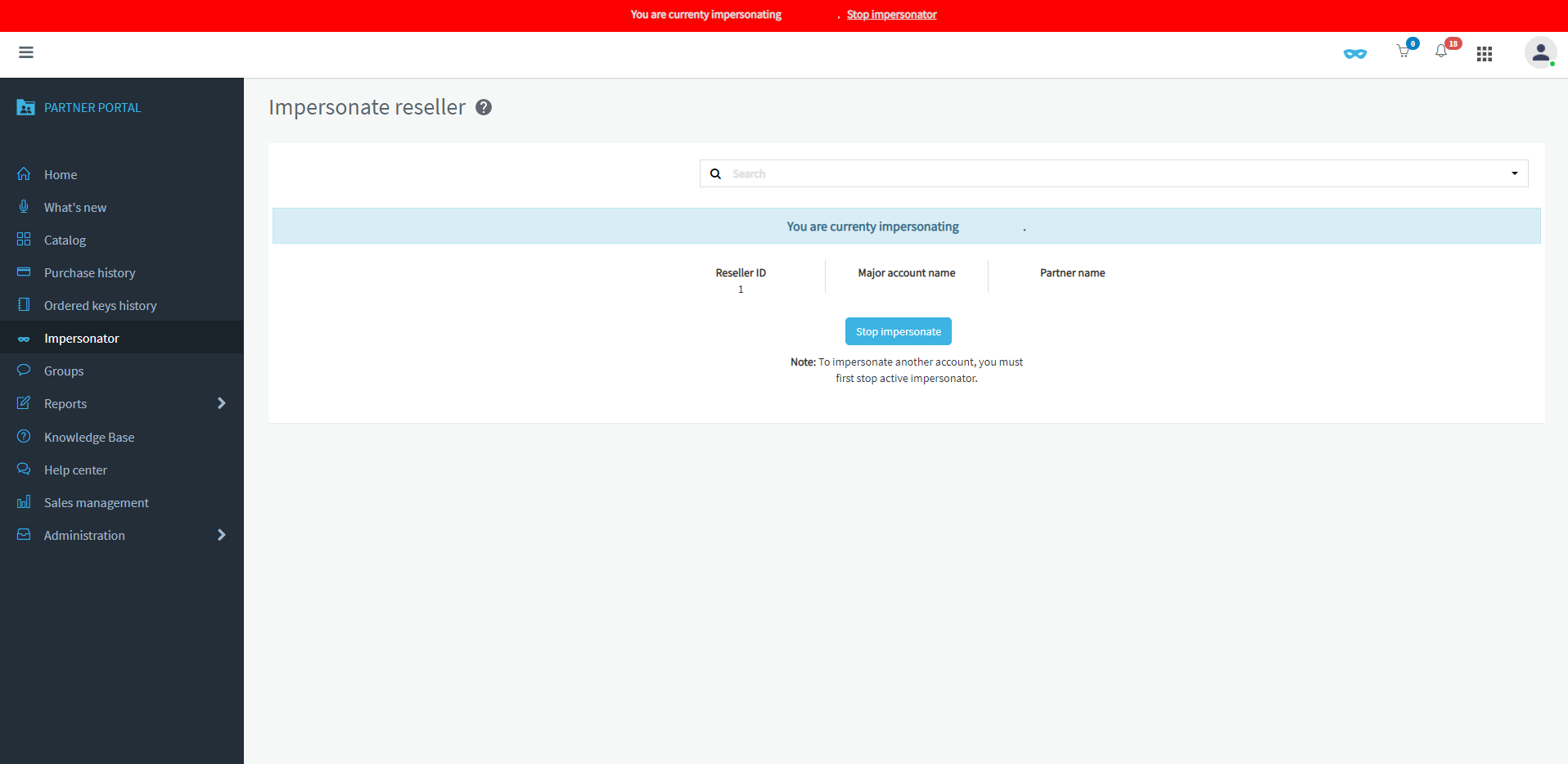
At this moment, you are impersonating the partner in charge of a child organization, and work as if you were him.

Well done!
Would you like to create impersonate on Pedagoo?
Do you have any doubt about how to impersonate?
.png?width=215&height=57&name=image%2011%20(1).png)